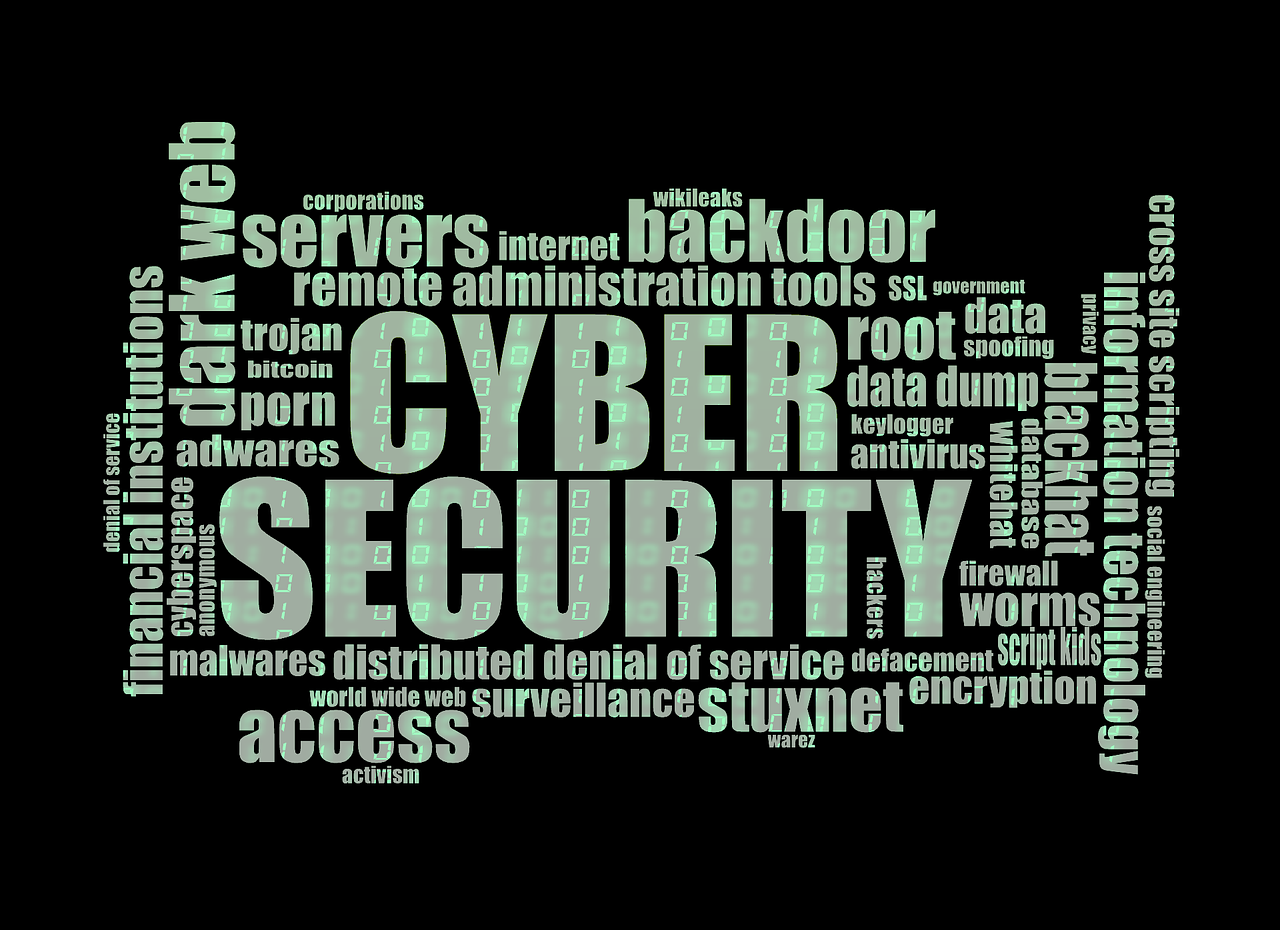At Elite Business Systems, we’ve long championed the necessity of robust cybersecurity measures. One such measure that we’ve consistently encouraged our clients to adopt is Multi-Factor Authentication (MFA) for Microsoft 365 services.
Multi-Factor Authentication: A Crucial Tool
For those unfamiliar, MFA enhances your account’s security by pairing your password with a second verification factor – typically a code sent to your phone or generated by an app. This two-step approach provides a powerful layer of protection against unauthorized access.
Reiterating MFA’s Importance
While MFA isn’t a new concept, its importance cannot be overstated in today’s escalating threat landscape. Passwords alone are no longer a sufficient line of defence against cyberattacks, and that’s where MFA steps in, providing an additional, crucial layer of security.
As quoted by Microsoft, there is “One simple action you can take to prevent 99.9 percent of attacks on your accounts”, and that action is enabling MFA. It’s a testament to the powerful protection offered by this two-step verification process.
Backing from Government Authorities
We’re not alone in emphasizing the importance of MFA. CERT NZ has launched a campaign promoting the importance of two-step verification. You can learn more about their initiative on their website: Two Steps Too Easy.
Adding weight to this message, the Office of the Privacy Commissioner recently released a statement emphasizing the value of two-factor authentication as an essential tool in preventing cybercrime. Please pay special attention to this quote from their statement:
“… If you are a small business that has a cyber-related privacy breach and don’t have at least two factor-authentication in place expect to be found in breach of the Privacy Act.”
Read the full statement here.
Moving with the Times
Taking heed of the wider industry trend, Microsoft has announced a gradual transition towards compulsory MFA. By taking action now, you’re fortifying your organization’s security and ensuring you’re prepared for these changes. It’s a quick process, only requiring a few minutes to set up.
Enable MFA today and ensure uninterrupted access to your Microsoft 365 services. To set up MFA or check your current MFA setup, please visit https://aka.ms/mfasetup
Remember, at Elite Business Systems, our ultimate goal is to keep your organization’s data and services secure. We believe implementing MFA is a vital step towards achieving this.
If you have any questions or need assistance, please don’t hesitate to reach out. We’re here to help.
Stay secure!
Tell us Your Story
Schedule an appointment with our remarkable team and let us help you take your business to the next level.
“No nonsense, get things done without any issues. Genuinely nice people. Be great if everyone I dealt with was like this. ”
Facilities Manager, Odyssey Trust